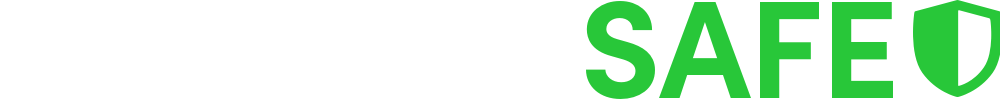Cloud storage: The difference between sync and backup
To sync or not to sync…
Every business wants to be able to service its clients at all times. In a digital marketplace, this means protecting data systems and ensuring files are accessible by your team without interruption. Technology offers many solutions to do just that, however, do you know which one will work for you?
When it comes to protecting your data, there are two main options: Sync and Backup.
The difference between sync and backup.
File sync copies the user files you’re creating or modifying to another device or location. Sync is incredible for collaboration, as we’ve seen with apps like Google Drive, OneDrive or Evernote.
The downside to file sync is that you’re not protecting the state of the file or even the device it’s hosted on (including the cloud). Sync takes a lot of time and effort to restore files to the points before damage or corruption was done.
Backup operates quite differently. Backup technology leverages what we call ‘point-in-time’ snapshots of your files. A backup can be initiated behind the scenes at various intervals, depending on your requirements.
The main advantage of a backup is the ability to quickly revert files to their previously healthy state.
Benefits and blindspots of Sync:
Benefits:
Cross-collaboration in a disparate workforce
Easy versioning (multiple copies of a file)
No reliance on a local server
Blindspots:
You can’t always be certain the sync is working
Sync is vulnerable to ransomware
It’s difficult to monitor
Another major blindspot is the liability of cloud data. Have you ever read the T&C’s of your cloud data storage provider? Major cloud providers such as Microsoft and Google stipulate in their terms that they only cover the infrastructure, not the data sitting on the infrastructure.
Simply put, your data is your responsibility to protect. Sync may replicate the data, but it won’t protect it against active threats.
Benefits and blindspots of Backup:
Benefits:
Files are stored in a separate location to your primary files
Backups are not affected by malicious attacks to your primary files
Backups take place automatically while your work.
Blindspots:
Backup infrastructure needs monitoring to ensure its performing correctly.
Backups need to be tested for continuity.
Backups need to be off-site, to be protected from fire/theft/flood threats.
So what is the best solution for a growing business?
The answer is to incorporate a backup system that protects your sync. In other words, use sync AND backup together.
KEY: Backup compliments Sync.
Why backup matters
Here’s why we recommend incorporating a backup system in your business to work alongside Sync.
1. Backups are stored in a different location to your data.
If you had a cloud outage, your data would still be accessible. Cloud outages are generally uncommon, but they do occur, even with the largest providers (AWS/Google/Microsoft/Telstra).
2. If you are hit with cloud ransomware, you can rollback
Cloud ransomware is on the rise. A sync-only strategy will put your data at greater risk.
If your local or cloud data is infected by ransomware, the sync will replicate the infection to all connected devices. Like the bird flu, this kind of outbreak can wreak havoc, spreading quicker than you can keep up with. A sync + backup strategy will allow you to initiate a roll-back to the point in time before the infection occurred.
3. It will protect more than just your sync data
A good backup system should protect your emails, calendars and contacts, along with your synchronised data. If your current system doesn’t cover all these item, talk to us.
4. Backups are actively monitored
A backup system can easily be managed and monitored by a trusted third party (like ShadowSafe) to ensure it is operating as designed.
At ShadowSafe, we design backup systems that protect your business at all times… So that you can focus on what matters, knowing you’re always on and always safe.
Try our Downtime Calculator to see how much downtime could cost your business.