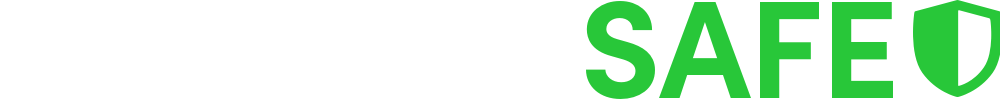Tips to Secure Your Website & Browse Safely
Protect your website and browse safely with tips on SSL, passwords, and anti-malware. Ensure your business's digital doorstep is secure.
A website is the digital doorstep to your business. Before a customer steps foot in your physical place of business — chances are they’ve already visited your website.
But customers are not your only visitors… Cyber criminals are increasingly targeting and compromising businesses using a range of cyber tactics.
As business owners, it’s important to secure your website to protect customers information and identity online. A few simple steps can make a big difference in reducing the likelihood of a cyber threat impacting your finances, data or reputation.
Tips to protect your website:
1. Verify your site with Google Search Console 📲
It makes good business sense to show Google you are the owner of your website. Submit a sitemap and verify your domain with Google’s own Search Console.
Google will then regularly scan your website for known threats. This isn’t as quick or advanced as a web anti-virus, but it’s a step in the right direction. If you’re not sure what a website ‘sitemap’ is, ask the ShadowSafe team.
2. Use an SSL certificate 🔗
SSL in 2020 is as mandatory as it gets. Without an SSL certificate, web browsers will warn or block visitors accessing your site. You may not realise it, but you come across SSL all the time on web. It’s the padlock icon in the address bar and the reason for the “s” in “https”.
There a many SSL certificate providers out there, so choose wisely. If you’re a ShadowSafe customer, talk to our team about which SSL provider will be best for you.
3. Up your password game 🔑
‘Password123' is like wrapping a pig in paper towel. You’re not gonna hold it down for long!
Weak and reused used passwords are the common cause of lost accounts and data breaches in businesses. Use a random combination of letters, numbers and symbols when possible. Save your password in a management app such as LastPass.
4. Invest in anti-malware 🦠
Anti-malware software can monitor your website 24/7 and protect your site from threats like malware, crypto-mining and vulnerability patching. If you use Wordpress, it’s highly recommended you invest in anti-malware.
5. Keep your software and plugins up to date ☑️
Login to your website regularly to check for updates and the status of any third party plugins. Outdated plugins raises the likelihood of a known vulnerability, giving more inroads to cyber attacks.
Malicious web crawlers are constantly looking for vulnerabilities in software. The best prevention is to keep everything up to date.
Tips to browse the web safely
Check for SSL 🔒
Look for the padlock in the address bar when browsing a website. If there’s no SSL, be careful and avoid putting and sensitive information into the website.
Use a VPN on outside networks 🌐
If you’re outside your home wifi, use VPN (ExpressVPN) to secure your connection to the web. We’ve done a whole article about VPN’s and why they’re essential.
Install a home antivirus 🔰
To keep your network secure, it’s important to protect every device (‘endpoint’) with antivirus. The best antivirus its managed and monitored via a cloud platform. This ensures the latest ‘known threats’ are being looked for on your device at all times. Ask our team about home and work antivirus protection.
Remember, security starts with you.
If you’re switching or building a new website, choose a reliable website platform and host. If you’re not sure, talk to our team and we’ll connect you to one of our trusted website developers.
Make sensible choices about how you run your site, and put in the extra effort to ensure your passwords are secure.
Did any of this peak your interest or raise questions? Talk to our local cybersecurity team.
✅ Free Domain Security Check
Is your business safe from phishing or impersonation attacks?
A misconfigured domain can cause security and privacy nightmares in your business… Your emails will fall into spam, you are more vulnerable to impersonation attacks or you could mistakenly lose your domain name.
Our team will send you a report to show you how secure your domain is. Free for Australian businesses.