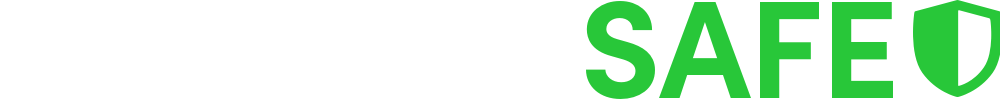How to Secure Your Browser in 5 Steps
Web browsers are the way in which we interact with the internet everyday. We’re so familiar with them, it an be easy to forget that they are applications themselves, and therefore require the same cyber security best-practices that we apply to the web itself.
Popular web browsers include: Microsoft Edge, Google Chrome, Apple Safari, Mozilla Firefox, Opera.
Whether it’s checking email, shopping online or playing games, browsers are a target for cyber attackers to reach our data and identity.
Today’s web browsers have built-in security features that (somewhat) help with protecting your privacy. But with all these new features being added, browsers have become cluttered with settings and user-added plugins, which can expose you to more dangers if things are not configured correctly.
In addition, the websites that you use everyday (and trust) can be hacked themselves. Even with a “secured” web browser, active web filtering and device-level protection is essential for securing your online experience. Talk to our team if you need help securing your business online.
Here are 5 simple and quick steps to securing your web browser:
1. Switch on automatic updates to patch timely vulnerabilities
Security patches are urgent for a reason. When a new vulnerability is found, it’s a race against the clock between cyber criminals, to target and attack users, and security teams to get users ‘patched’. In order words, apply the latest update which fixes known vulnerabilities.
The simplest and easiest way to keep your browser running at in it’s most secure form is to enable automatic and immediate updates.
2. Avoid profile syncing between work and home
Profile syncing syncs your browsing information, bookmarks, preferences and other user-saved content. Convenient? Yes. Secure? Not so much.
Account syncing especially between work and personal devices opens up a lot of privacy and security risks. At ShadowSafe, we recommend businesses prohibit their team members logging into their work browsers with personal profiles, and vice versa.
3. Use a password manager, not your browser
Browsers are now attempting to become password managers, with the aim of keeping users loyal to one browser over another. Saving passwords into your browser poses a number of risks, especially if your browser profile is synced across multiple devices.
At ShadowSafe, we recommend businesses and individuals use a dedicated password manger application, as these have more security features and functionality. Two tools we recommend are Keeper and Lastpass.
4. Review your browser plugins regularly
There are so many plugins today for browsers. Whether its your password manager, productivity apps, grammar checkers, CRM integrations — even weather skiing alerts. Yes, that’s a thing—avid snowboarders will know what we’re talking about here.
Plugins (also called Extensions) are byte-sized software that tags onto your browser, and they’re not all created equal. Some plugins collect more data about you than others, so it’s worth reading the fine print before installing a plugin you’re not familiar with.
We recommend all users be aware of every plugin you install and remove or disable plugins when they’re no longer in use.
As part of your cyber policy framework, ensure that all plugins on employee browsers are being authorised by management.
5. Make use of privacy modes when required
Privacy Mode (also know as “incognito mode”) limit information collected about you by websites. Things like collecting cookies or blocking tracker information. Combined with a VPN, private browsing can go along way to protecting your identity online.
We recommend using private browsing when required. For example: When using a hot-desk workstation or shared computer.
Keep in mind, private browsing does not make you anonymous online. Read more about the misconceptions of private browsing.
Need help training your team to be cyber resilient?
Talk to James and the ShadowSafe team about creating a cyber security awareness culture in your organisation through one of our tailored programs. Available to teams of 5 or more employees.
Or Call 07 3185 1777
More resources: Cyber Checklist for businesses