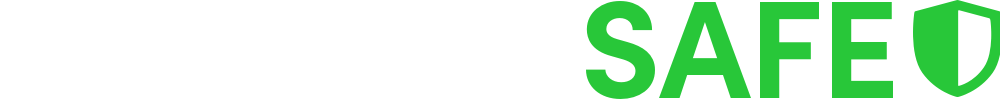Flubot Malware: What You Need to Know
Learn about Flubot malware affecting Android devices. Identify infection signs and discover steps to protect your phone from this threat.
If you’ve been receiving odd messages lately, mentioning a missed call or voicemail, you’re not alone.
These messages and voicemails aren’t from real people. A malware called ‘Flubot’ has been generating these messages and delivering them to Australian mobiles.
What’s important to know, is this malware can infect insecure Android phones.
PSA for anyone who may have seen a rise in suspicious text messages this week https://t.co/0DiMNHHycI
— Telstra (@Telstra) August 11, 2021
Flubot explained
Flubot is an Android malware that sends you a message along the lines of “You have 1 new Voicemail” and web link.
As Telstra pointed out: Anyone can receive the message, but the malware only affects Android users if they click the link.
When the malware is installed, it harvests the contact list on your phone so that it can send more messages. Not unlike a real virus, where one infected person can infect many others — this is how Flubot gained so much traction.
The malware appeared in Australia recently, but has been circulating around Europe for some time.
How to tell if your Android is affected
If you have clicked the link and followed the prompts to grant permission (download the software), your phone is likely infected.
Here are some of the warning signs your phone may be infected:
You have a new app called “Voicemail” with a blue cassette in a yellow envelope icon.
You are getting multiple messages from (real) people in your contacts complaining about the messages you’ve been sending them.
You receive an alert from your Telco that you’ve been sending a high volume of messages and that your phone may be compromised.
It’s important to know, just because you’ve received this message does not mean that your phone is already affected.
What to do if you are infected
If you’re a ShadowSafe client, notify our team immediately using our support channels.
You’ll need to backup and reset your phone to it’s factory settings in order to clean the malware off your device. This can be quite technical and we recommend seeking expert assistance.
ESET has provided a helpful guide on removing Flubot from android devices.